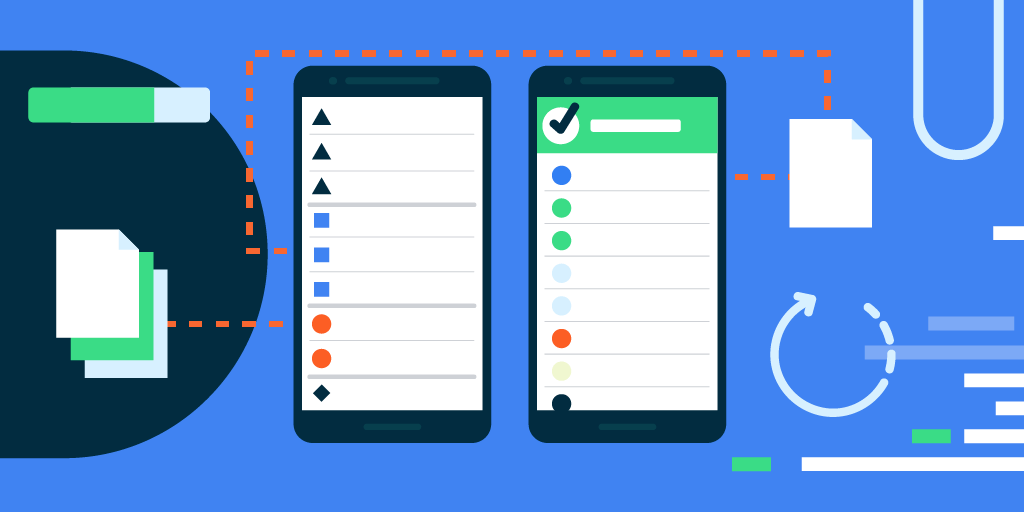Flutter TextField输入超过UI显示的宽度被裁剪了一半解决办法
先看下问题的现象:

代码:
child: TextField(
controller: controller,
autofocus: true,
textAlign: TextAlign.left,//文本对齐方式
maxLines: 1, //最大行数
style: TextStyle(fontSize: 30.0, color: Colors.black87,fontWeight:FontWeight.w500),//输入文本的样式
inputFormatters: this.inputFormatters, //允许的输入格式
onChanged: (text) {
onTextChanged(text);
},
decoration: InputDecoration(
contentPadding: EdgeInsets.all(10.0),
border: OutlineInputBorder(
borderRadius: BorderRadius.circular(5.0),
)
),
),超出长度后:
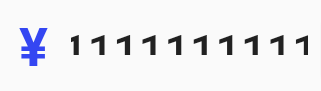
解决办法:
contentPadding: const EdgeInsets.symmetric(horizontal: 5)
本站内容来源于作者发布和网络转载,如有版权相关问题请及时与我们取得联系,我们将立即删除。