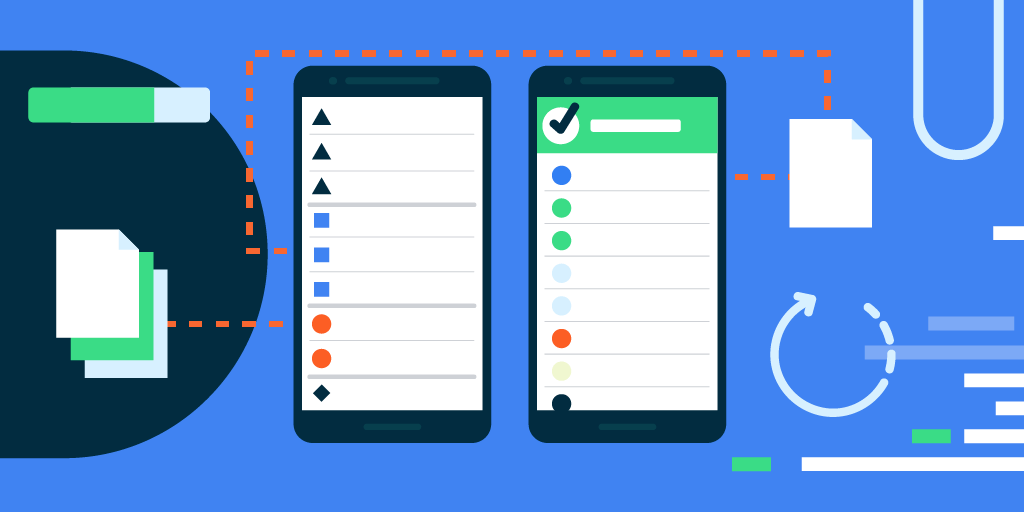Flutter 单选按钮 RadioListTile 外层要加约束
ConstrainedBox(
constraints: BoxConstraints.tightFor(width: 140, height: 60),
child: RadioListTile(value:0,
groupValue: _sortTypeValue,
title: Text("从高到低",
style: TextStyle(
color: Color(0xff666666) ,
fontSize: 13,
),
),
onChanged: (value){
setState(() {
_sortTypeValue = int.parse(value.toString());
});
},
activeColor:Colors.indigo,
toggleable: true,
),
),
ConstrainedBox(
constraints: BoxConstraints.tightFor(width: 140, height: 60),
child: RadioListTile(value: 1,
groupValue: _sortTypeValue,
title: Text("从低到高",
style: TextStyle(
color: Color(0xff666666) ,
fontSize: 13,
),
),
onChanged: (value){
setState(() {
_sortTypeValue = int.parse(value.toString());
});
},
activeColor:Colors.indigo,
toggleable: true,
),
),加约束也就算了,单选按钮与文字的间距又好大,最后放弃这个,还是自己重新用Radio实现吧!
本站内容来源于作者发布和网络转载,如有版权相关问题请及时与我们取得联系,我们将立即删除。